65 | 10 Tools Every Content Creator Should Try
Today I want to share with you some amazing tools that have made a huge difference in my content creator business. The tools I’ll be sharing are all tools that I personally use every single day and they’ve saved me countless hours of frustration.
It was honestly difficult for me to choose just ten! I want you to be aware of these tools because sometimes the challenge is just discovering them in the first place!
The goal of this episode is not to overwhelm you with everything you could be implementing, but to help you be aware of what’s out there and encourage you to just try out one or two of these tools and see if they might just revolutionize your business!
In this episode, we cover:
-
- How to avoid creating content that no one is searching for
-
- Things to consider when choosing an AI platform and why you should definitely be using one
-
- Increasing your chances of being ranked on the first page of google
-
- Where to get beautiful, royalty-free images and graphics for your site
-
- The tool I use to write perfect blog titles
-
- Why I use FloDesk to promote my content instead of other platforms
-
- The best content scheduler out there and why I couldn’t live without it
-
- My favorite tools for YouTubers
Tools for Content Creators
Links and resources mentioned during this episode:
-
- Email newsletter lists: FloDesk or ConvertKit
-
- Liking the show? Write a review!
SUBSCRIBE AND REVIEW
I am honored to share a new Blogging Creative on Fire each week on the podcast to bring you inspiration, behind-the-scenes secrets, and quality tips. I hope it is truly helpful for you. One of the best ways you can bless me in return is to subscribe to the show and leave a review. By subscribing, you allow each episode to be downloaded straight to your phone which helps the download numbers and ensures you never miss an episode. And when you leave a review, you help show others the value of what we provide! You can GO HERE to subscribe and review!


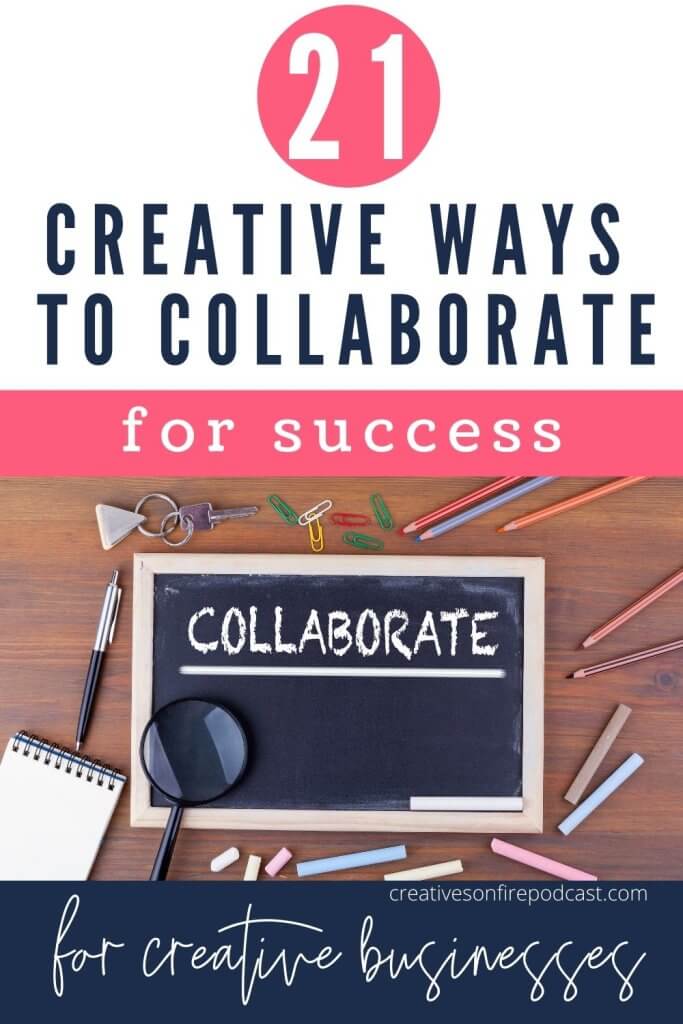




2 Comments